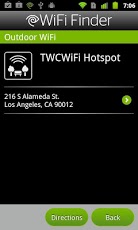Wifi Hotspots 2.0
Free Version
Publisher Description
WiFi Hotspot scans and connects you to free wifi networks. As soon as you're in range of a free wifi network, you're automatically connected! Find Free Internet Access: Our map shows you more than 7 million free and ready-to-use wi-fi networks so you can easily find one near you..-. .-. .-. .-. .-. .-. .-. .-. .-. .-. .-. .-. .-. .-. .-. .-. .-. .-. •.★.• THOUSANDS OF HAPPY AND SATISFIED USERS! •.★.•★★★★★ Incredible! Had phone service turned off of the cell, but turned on FREE ZONE and got everything I couldn't get with the regular service. A+★★★★★ Walked into a random restaurant and boom, picked up wifi right off the bat.★★★★★ Love it. I'm an assistant truck driver and this app makes those long rides awesom3;).-. .-. .-. .-. .-. .-. .-. .-. .-. .-. .-. .-. .-. .-. .-. .-. .-. .-. - The easier the better: Connect automatically any time you're near an open wi-fi network- Share any new networks you find with all FreeZone users. The more wifi networks added by the community, the more free internet access for everyone using Free Zone!- Save money: Use Facebook, Twitter or access your email without using any data, and reduce your dependence on your phone company's signal strength. Stream videos and music guilt free!Easy and free internet? Get it with this app!
About Wifi Hotspots
Wifi Hotspots is a free app for Android published in the Other list of apps, part of Business.
The company that develops Wifi Hotspots is petrolimeviet. The latest version released by its developer is 2.0. This app was rated by 17 users of our site and has an average rating of 3.9.
To install Wifi Hotspots on your Android device, just click the green Continue To App button above to start the installation process. The app is listed on our website since 2013-06-30 and was downloaded 147 times. We have already checked if the download link is safe, however for your own protection we recommend that you scan the downloaded app with your antivirus. Your antivirus may detect the Wifi Hotspots as malware as malware if the download link to com.scanfreewifihotspot is broken.
How to install Wifi Hotspots on your Android device:
- Click on the Continue To App button on our website. This will redirect you to Google Play.
- Once the Wifi Hotspots is shown in the Google Play listing of your Android device, you can start its download and installation. Tap on the Install button located below the search bar and to the right of the app icon.
- A pop-up window with the permissions required by Wifi Hotspots will be shown. Click on Accept to continue the process.
- Wifi Hotspots will be downloaded onto your device, displaying a progress. Once the download completes, the installation will start and you'll get a notification after the installation is finished.